Introduction file of Typora-Theme-Tailors
!!!Hexo Can Not Load Js and Css,Please Go to HomePage !!!
preview image
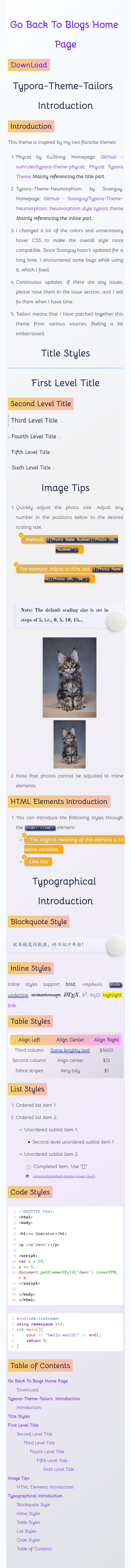
Typora-Theme-Tailors Introduction
Introduction
This theme is inspired by my two favorite themes:
- Phycat by XuJilong. Homepage: GitHub - sumruler/typora-theme-phycat: Phycat Typora Theme Mainly referencing the title part.
- Typora-Theme-Neumorphism by Soanguy. Homepage: GitHub - Soanguy/Typora-Theme-Neumorphism: Neumorphism style typora theme Mainly referencing the inline part.
- I changed a lot of the colors and unnecessary hover CSS to make the overall style more compatible. Since Soanguy hasn’t updated for a long time, I encountered some bugs while using it, which I fixed.
- Continuous updates, if there are any issues, please raise them in the issue section, and I will fix them when I have time.
- Tailors means that I have patched together this theme from various sources, feeling a bit embarrassed.
Title Styles
First Level Title
Second Level Title
Third Level Title
Fourth Level Title
Fifth Level Title
Sixth Level Title
Image Tips
Quickly adjust the photo size: Adjust any number in the positions below to the desired scaling size.
Method: For example: Adjust to 50% size Note: The default scaling size is set in steps of 5, i.e., 0, 5, 10, 15…
Note that photos cannot be adjusted to inline elements.
HTML Elements Introduction
- You can introduce the following styles through the
<var> </var>element:- The original meaning of this element is to define variables.
- Like this
Typographical Introduction
Blockquote Style
Absorb everyone’s strengths and modify everyone’s shortcomings.
Inline Styles
Inline styles support bold, emphasis, code, underline, strikethrough, $\LaTeX$, X^2^, H2O, ==highlight==, link.
Table Styles
| Align Left | Align Center | Align Right |
|---|---|---|
| Third column | Some lengthy text | $1600 |
| Second column | Align center | $12 |
| Zebra stripes | Very tidy | $1 |
List Styles
- Ordered list item 1.
- Ordered list item 2.
- Unordered sublist item 1.
- Second-level unordered sublist item 1
- Unordered sublist item 2.
- Completed item. Use “[]”
- Uncompleted item. Use “[x]”
- Unordered sublist item 1.
Code Styles
1 | |
1 | |
Table of Contents
[TOC]
Introduction file of Typora-Theme-Tailors
https://chiamzhang.github.io/2024/07/31/Typora-Theme-Tailors Introduction/
