『Windows』Windows 10配置VS Code C++环境(超详细,面向小白以及大佬们)
『Windows』Windows 10 配置 VS Code C++环境(超详细,面向小白以及大佬们)
看完这个,还有下一篇:门在这
我看了网上的大佬们配的我是在是看不懂啊?我是一个小白啊?这太难了,这阻挡不了我,想使用这很骚的 IDE,于是在不断的摸索下,终于配置成功,小白们也不用慌,这次非常简单。一定可以的。
1.下载 VS Code
下载网址:https://code.visualstudio.com/
2.运行安装程序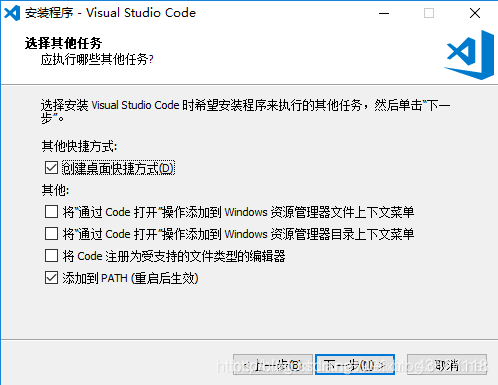
一定不要忘记把 Path 那一条点上。
3.装 MinGW
当时我下了半天找不到,这次我放个地址,github 放不下这么大的文件,传文件夹的话还得 ssh 啥的,还不会,将就一下https://share.weiyun.com/5jhqiln
下载完了直接放到 C 盘根目录下,没多大,只有 600M,这样的话,就不用改我配置的路径什么的了!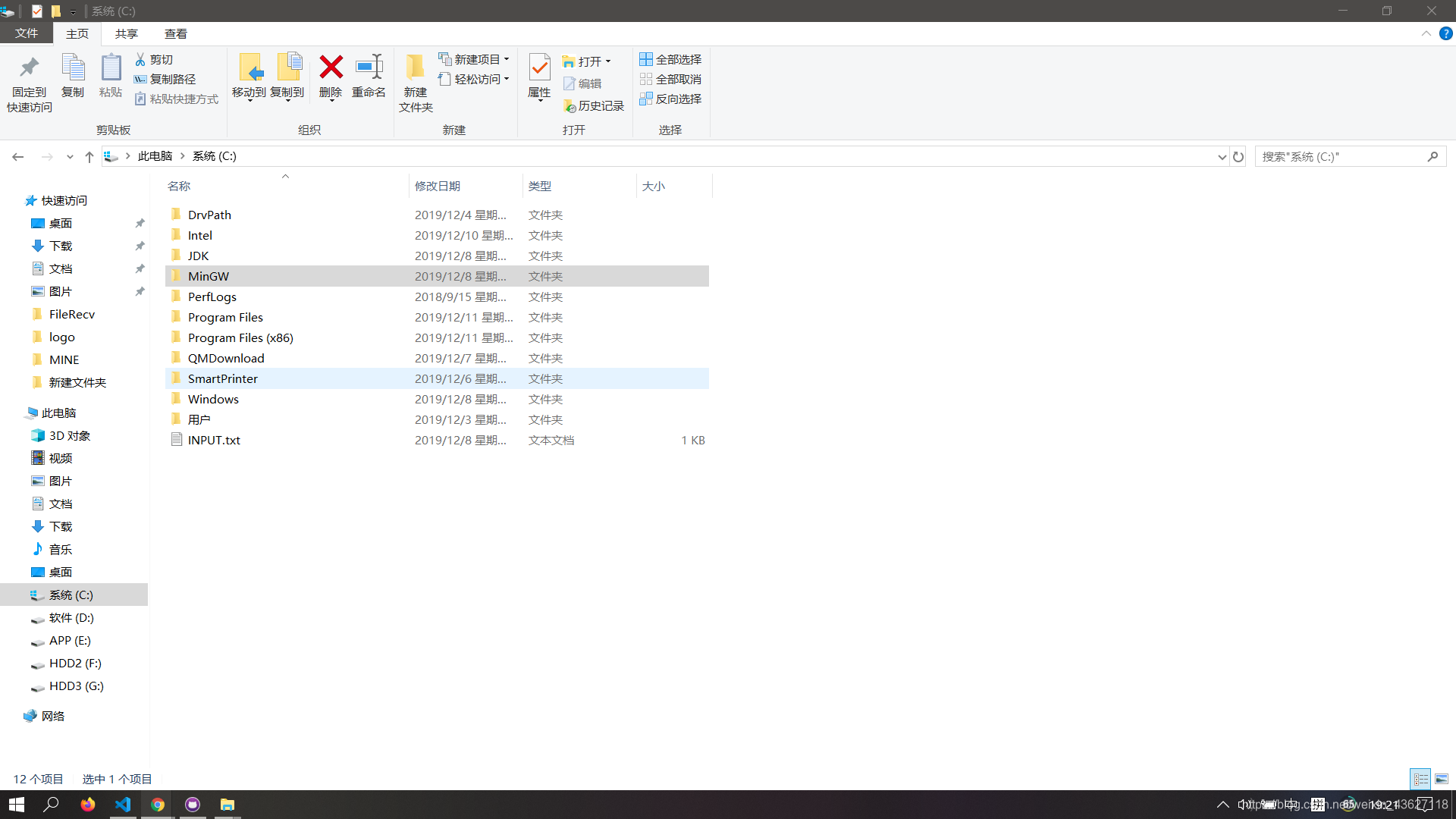
这样就完事了,然后是配置环境变量。
4.环境变量
会配的直接跳过即可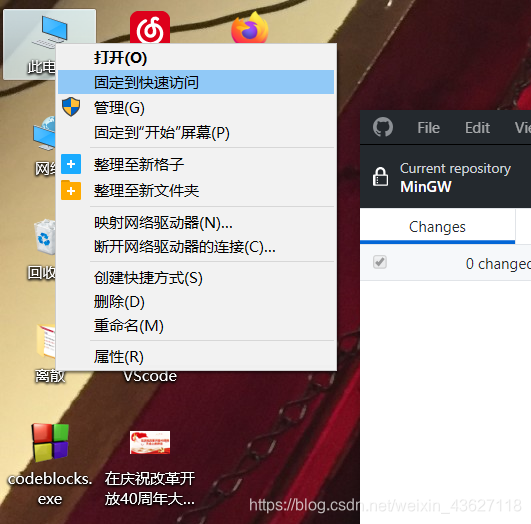
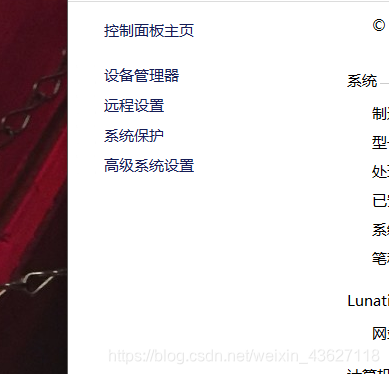
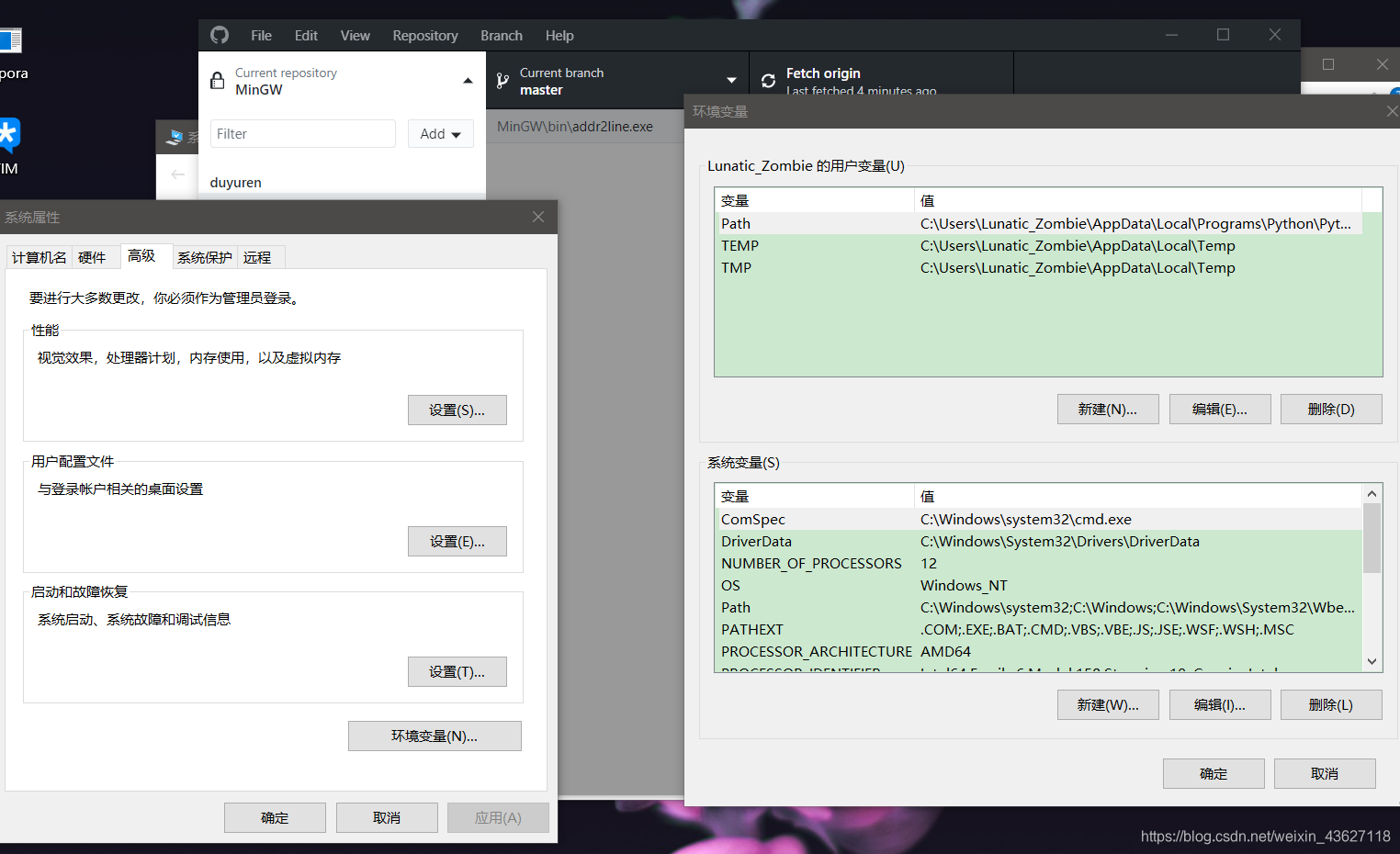
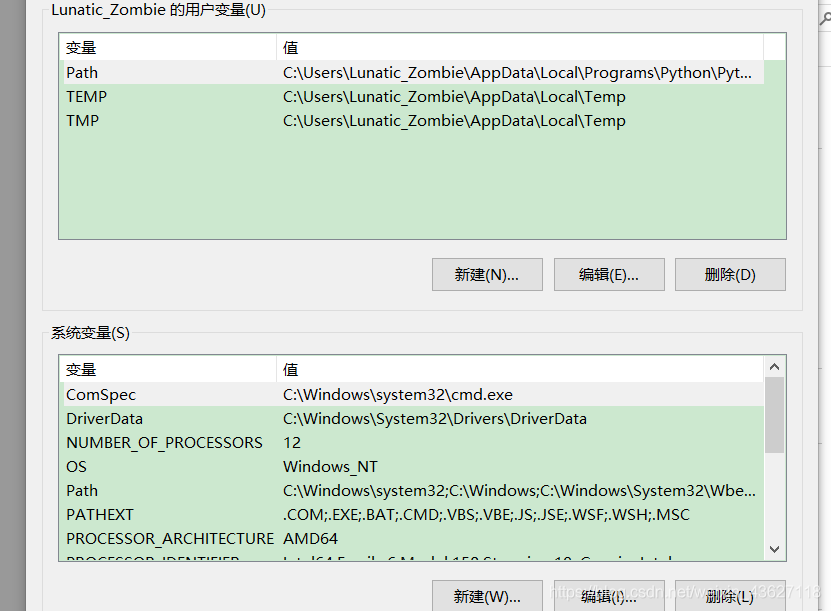
找到这两个 path,用户和系统变量。
点击新建,然后输入 C:\MinGW\bin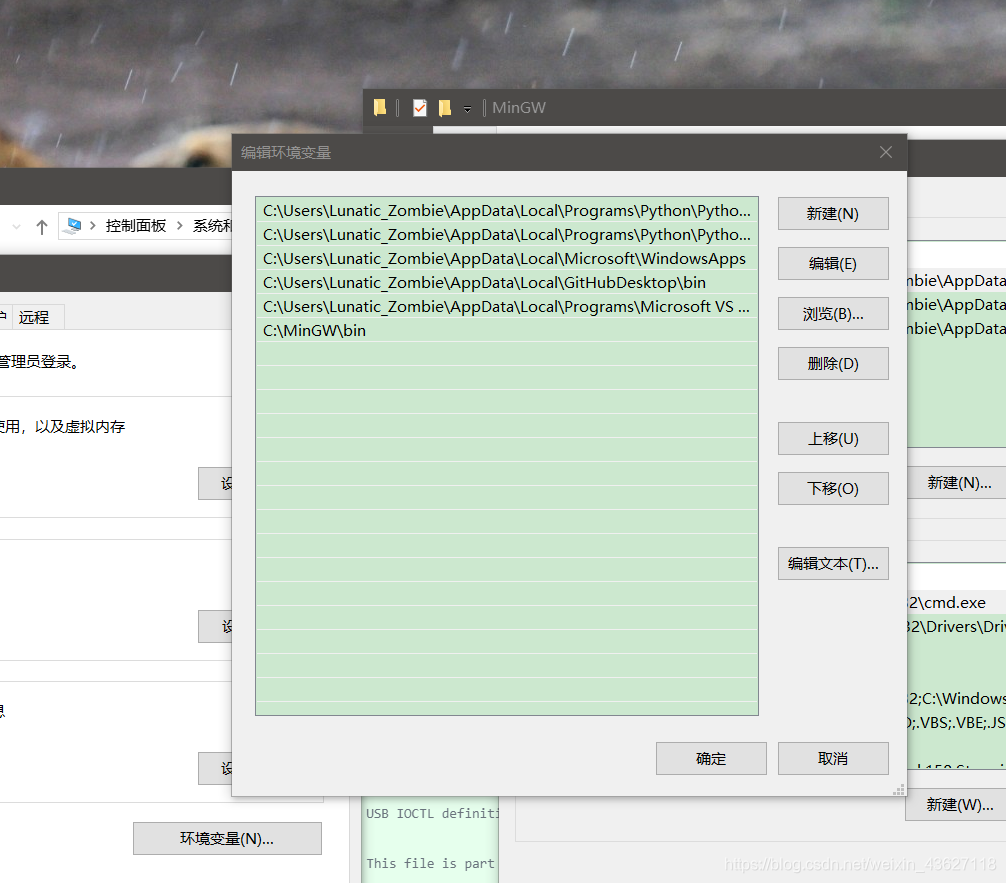
这样环境变量就配置完了
检查 win+R cmd 输入 gcc -v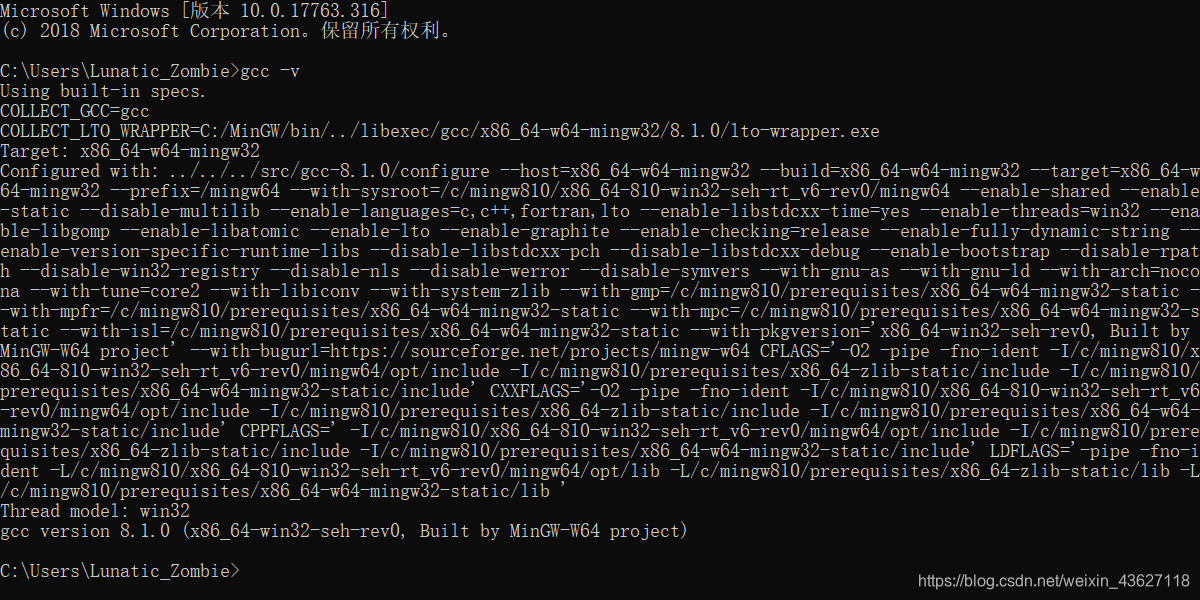
这样就配完了
5.倒数第二步
下载地址,解压出来 https://github.com/DuYuren/MinGW/tree/vscode
建个文件夹随便什么名字
把我的 .vscode 放里面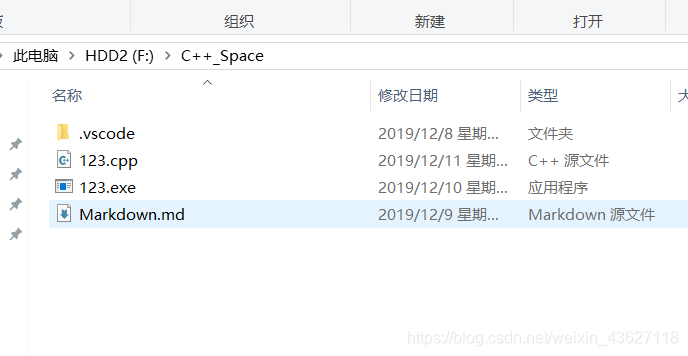
6.最后一步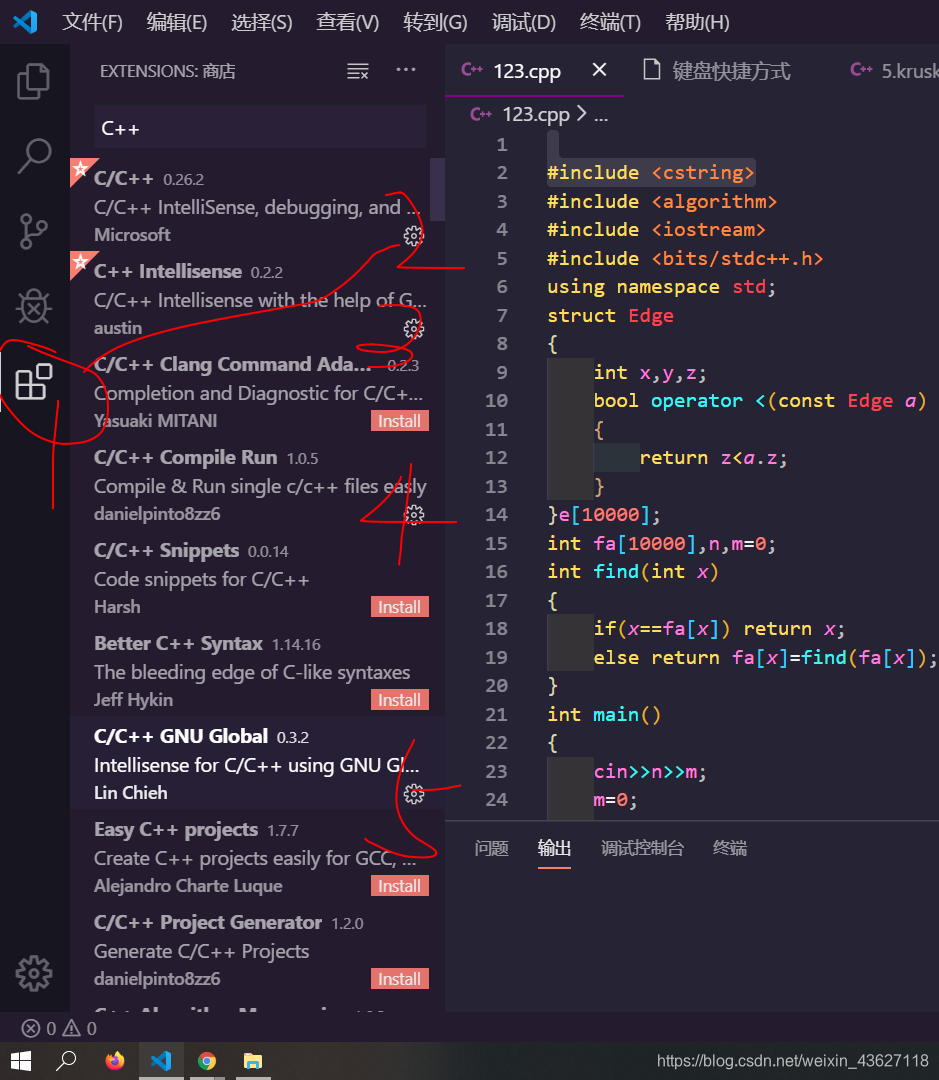
然后在刚才那个文件夹里写个 C++文件,就可以编译了,F5 呦。
如果纯粹是来找 json 文件的
大佬们改改位置就能用
c_cpp_properties.json
1 | |
launch.json
1 | |
settings.json
1 | |
tasks.json
1 | |
写在最后:
我叫风骨散人,名字的意思是我多想可以不低头的自由生活,可现实却不是这样。家境贫寒,总得向这个世界低头,所以我一直在奋斗,想改变我的命运给亲人好的生活,希望同样被生活绑架的你可以通过自己的努力改变现状,深知成年人的世界里没有容易二字。目前是一名在校大学生,预计考研,热爱编程,热爱技术,喜欢分享,知识无界,希望我的分享可以帮到你!
如果有什么想看的,可以私信我,如果在能力范围内,我会发布相应的博文!
感谢大家的阅读!😘 你的点赞、收藏、关注是对我最大的鼓励!